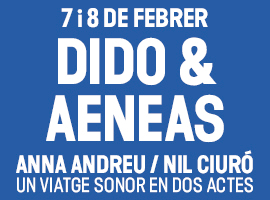Here are some basic tips for working on your site.
- Joomla! has a “front end” that you are looking at now and an “administrator” which is where you do the more advanced work of creating your site such as setting up the menus and deciding what modules to show. You need to login to the administrator separately using the same user name and password that you used to login to this part of the site.
- One of the first things you will probably want to do is change the site title and tag line. To do this login to the site administrator and on the Extensions menu click Template. This site installs with the Beez3 template with the “Beez3 – Default Style.” Click on that and you will see a form were you can change these to what ever you want. You will also see other options that you can experiment with.
- To totally change the look of you site you will probably want to install a new template. In the Extensions menu click on Extensions Manager and then go to the Install tab. There are many free and commercial templates available for Joomla.
- As you have already seen, you can control who can see different parts of you site. When you work with modules, articles or weblinks setting the Access level to Registered will mean that only logged in users can see them
- When you create a new article or other kind of content you also can save it as Published or Unpublished. If it is Unpublished site visitors will not be able to see it but you will.
- You can learn much more about working with Joomla from the Joomla documentation site and get help from other users at the Joomla forums. In the administrator there are help buttons on every page that provide detailed information about the functions on that page.